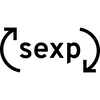Hardware Wallets on Tezos
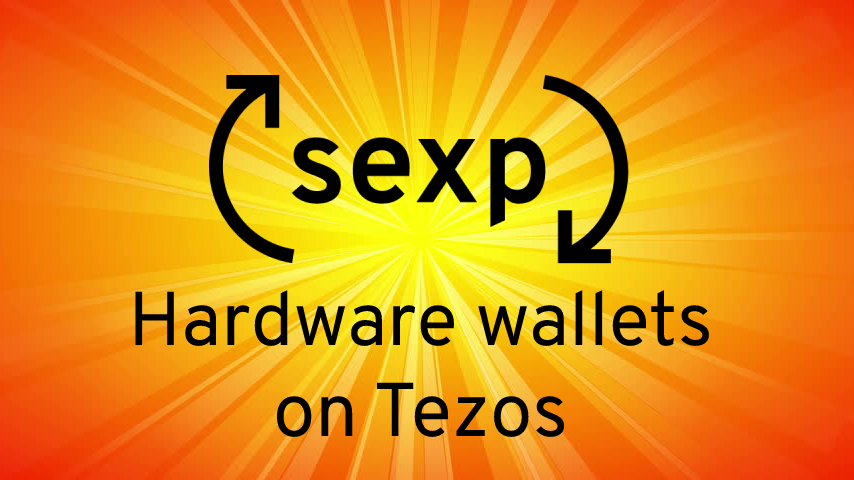
The SEXP public sale will be available from multiple blockchains (Eth, Bsc, Avax, Ada); therefore, we have prepared a guide for Tezos newcomers on how to set up their hardware wallets.
A hardware wallet, often a small plug-in device, is a portable key to access your crypto assets safely from anywhere. A hardware wallet can work with multiple blockchains simultaneously. A hardware wallet can “log you in” to many dApps without having to create new accounts.
If you are not familiar with the hardware wallet concept, read the Hardware Wallets Explained article first.
Available options:
Trezor Model T - limited support for Tezos. There is only one Tezos wallet that works with Trezor (SimpleStaking) and it is very rudimentary; you can't interact with Tezos tokens or smartcontracts. Trezor is therefore unusable for Tezos dApps, NFTs, or DeFi.
Ledger Nano S or Nano X - full Tezos support. The detailed guide follows.
We recommend using the Ledger hardware wallet with the Temple wallet browser extension.
Before you start, make sure the latest version of the Tezos app is installed on your Ledger device. Close Ledger Live as it can conflict with the Temple app.
At first, you need to set up your Temple wallet in the same way as a nonLedger user would. Follow our Temple guide - create a password and a new seed phrase (this 12-word Temple seed phrase doesn't replace your Ledger 24-word recovery phrase, make sure to keep both securely backed up). After that:
- In the Temple app main interface, click on the avatar icon located next to Account 1 and select Connect Ledger.
- Connect your Ledger device to your computer and open the Tezos app on the Ledger.
- Choose a name for your account, then click on Add Ledger Account.
The derivation path and derivation types fields don't need to be changed. - The app will ask you to provide your public key, which you'll need to confirm on your Ledger.
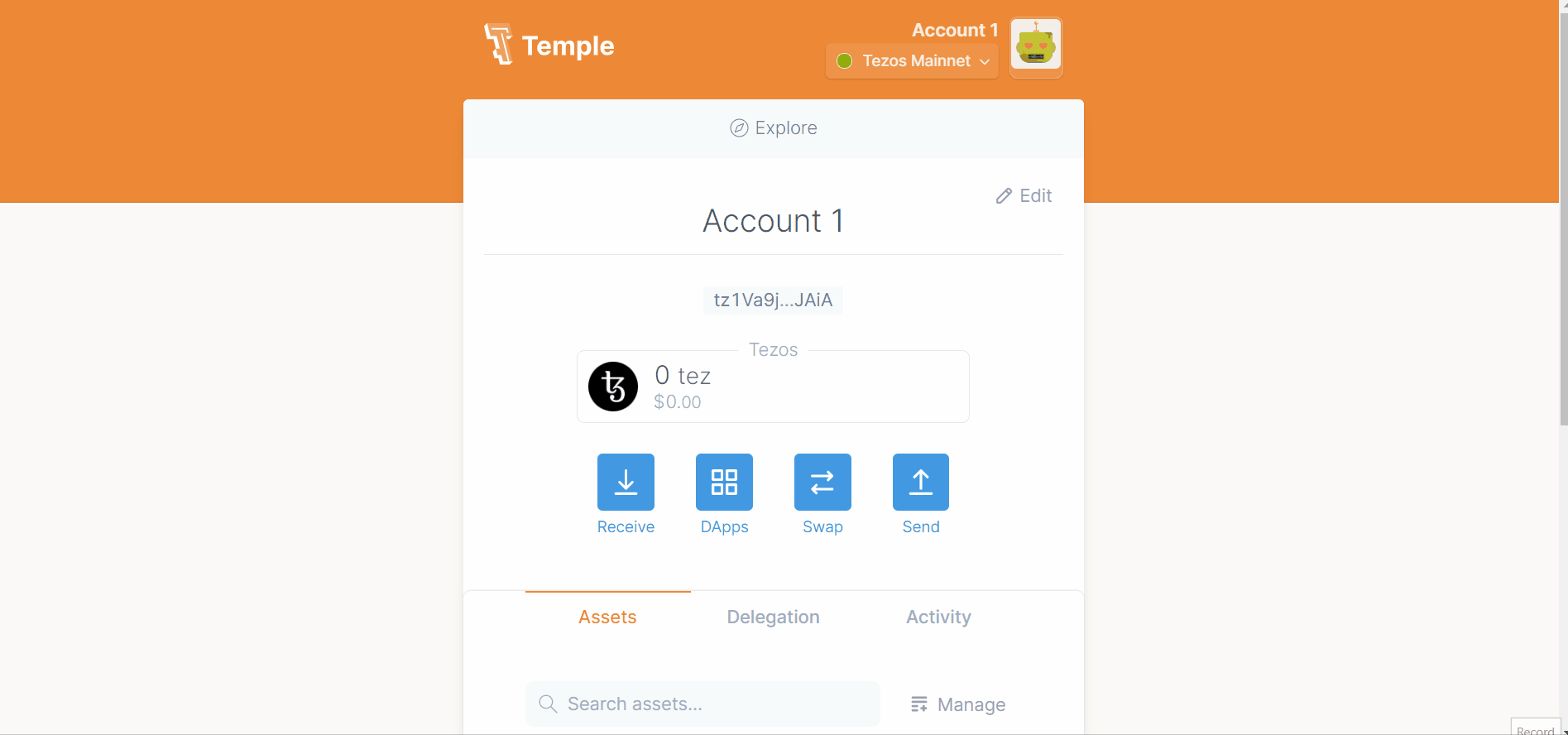
That's all.
If you want to add your second (third, and any other) Ledger address, repeat the steps, but in step 3 select "Another account" instead of Default and fill in the order number of the account you are adding (2, 3, and any other).
If you are participating in our SEXP public sale with a significant amount (you should), we strongly recommend that you use a Ledger, properly set up with a seed phrase that was never entered into any other device.