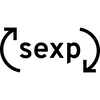How to see Synths in your Temple wallet
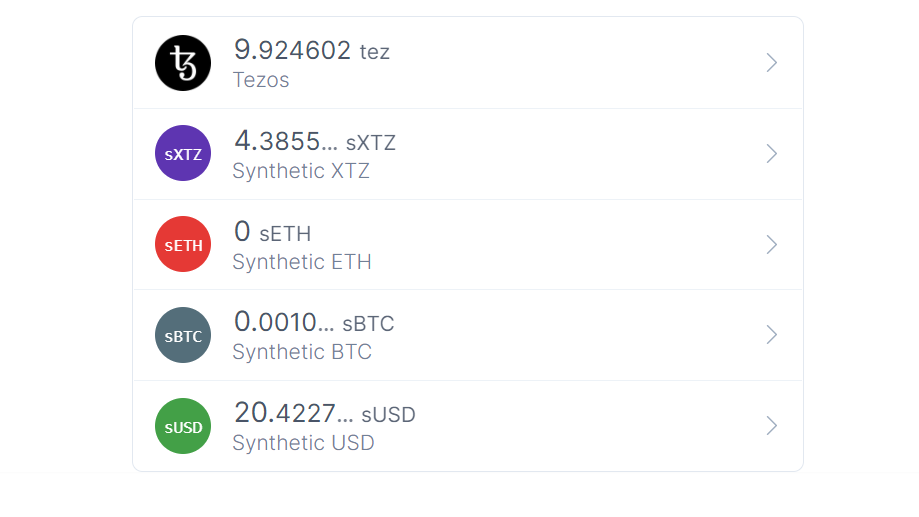
If you are trying our new Synth Swap DEX and don't see the Synthetic tokens we have sent you for testing (like sUSD and sBTC) in your wallet, follow this guide.
Switch your wallet to Granada Testnet.
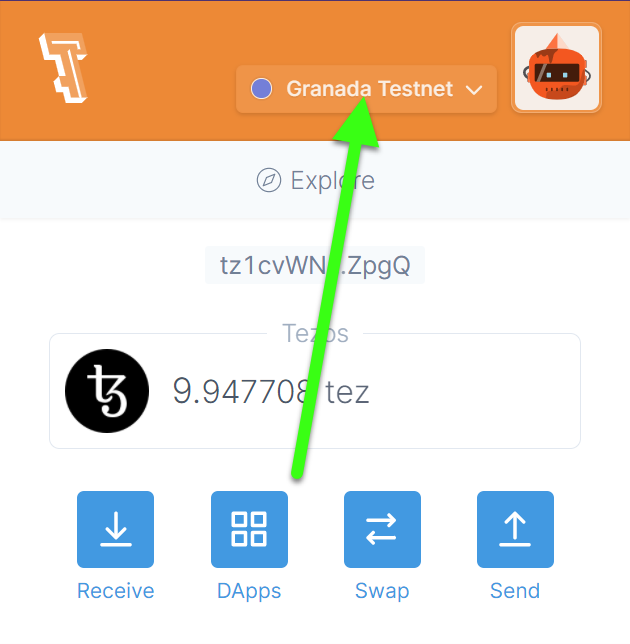
Click on Manage.
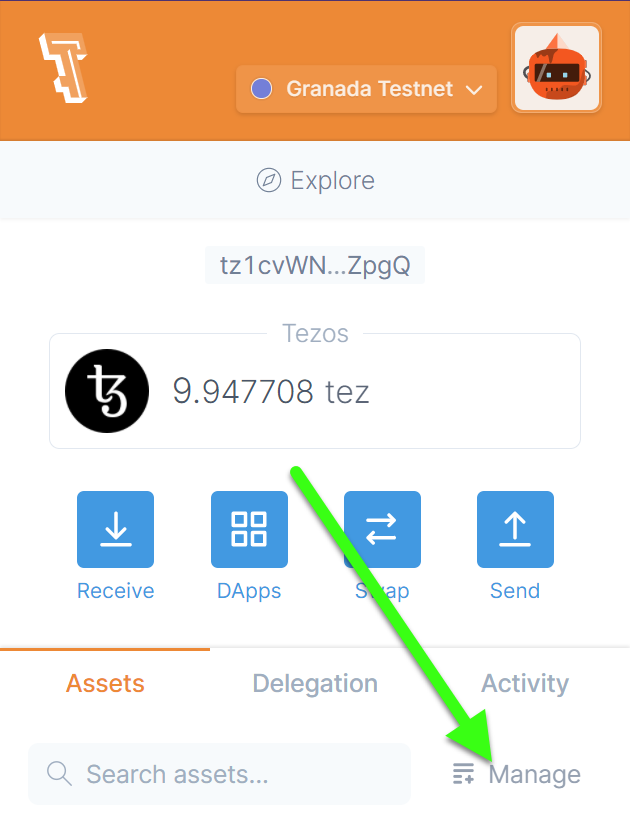
Click Add Token.
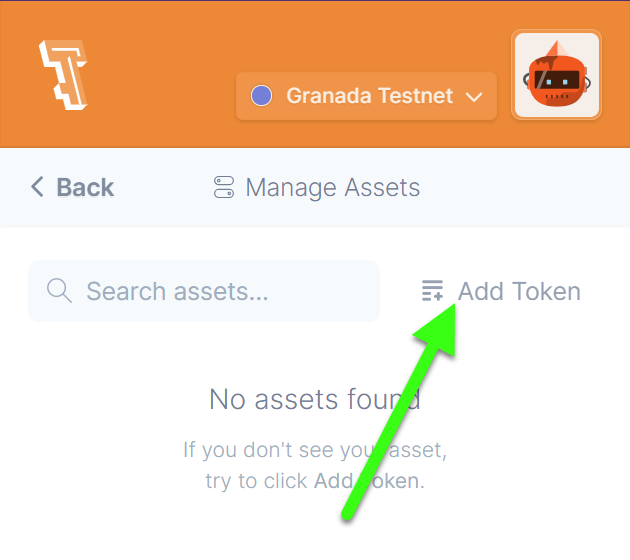
Add the Synth Swap contract address KT1FP5PKbSM89qJup5mmgtAmawDpppgMCcV3 and a token ID from the list (999 for sUSD, 1 for sBTC, 8 for sXTZ etc).
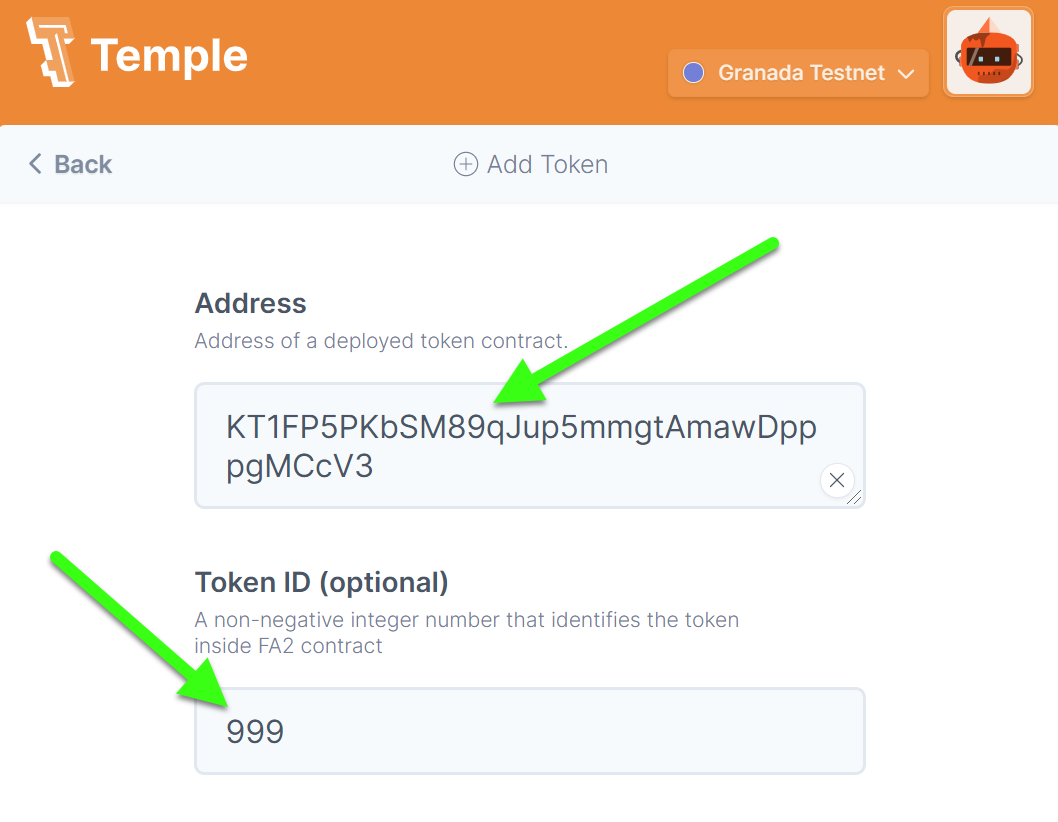
Confirm, and now you are ready for trading synthetics on swap.sexp.exchange!
SEXP token Public Sale will be open from Sunday October 3rd to Sunday October 17th. Join our Telegram for details.