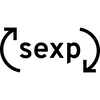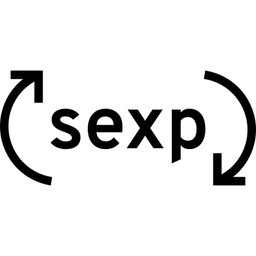Recommended Tezos wallet

The upcoming SEXP public sale will be available for participants from multiple blockchains (Ethereum, Binance SmartChain, Avalanche, Cardano); therefore, we have prepared this guide for Tezos newcomers on how to set up their wallets.
The wallet we recommend using is the Temple wallet - if you are familiar with MetaMask, Temple is very similar.
Temple (previously also named Thanos) wallet is a browser extension, so the first step is to install it.
Select your browser on the Temple install page (Chrome in our example), you will be redirected to your browser's extension store:
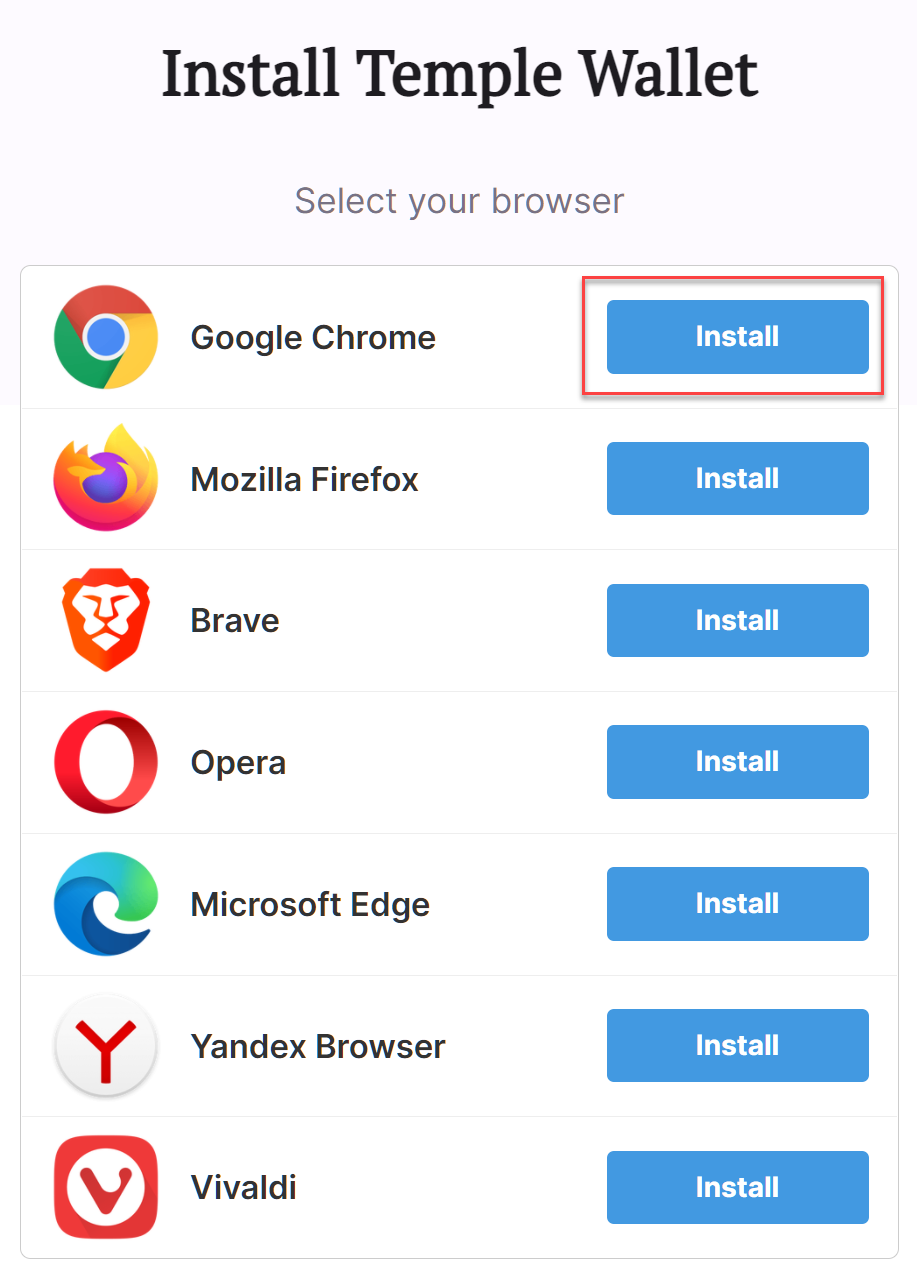
In the Chrome web store, click on Add to Chrome:
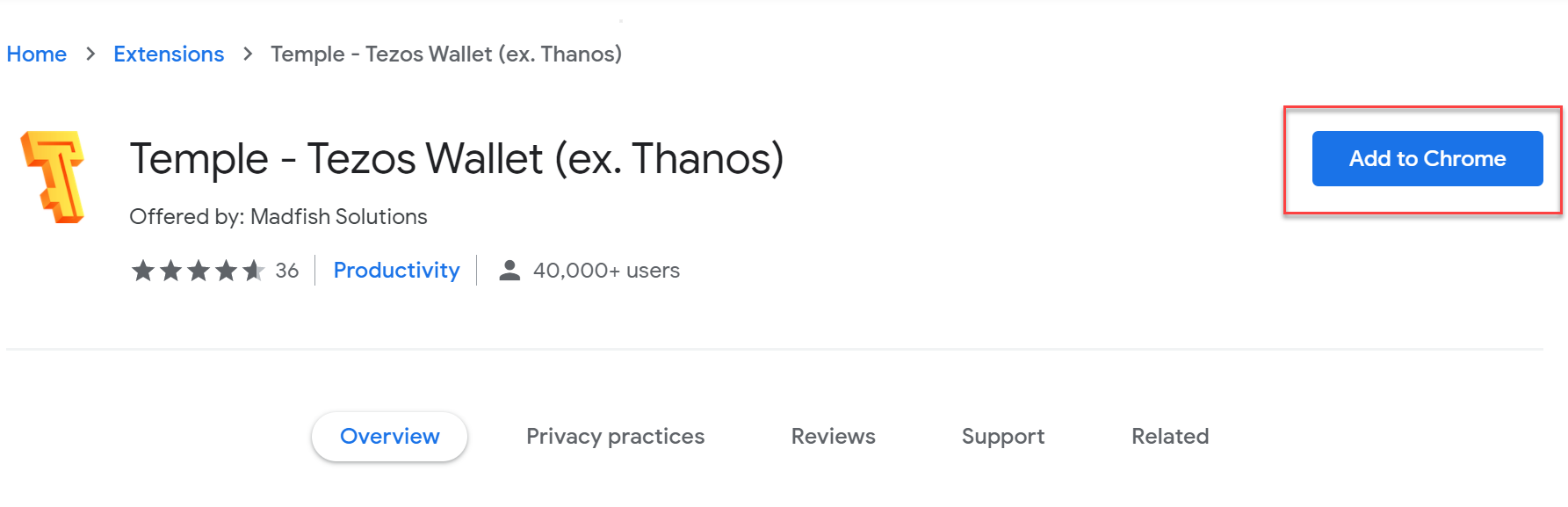
Confirm adding the extension to your Chrome:
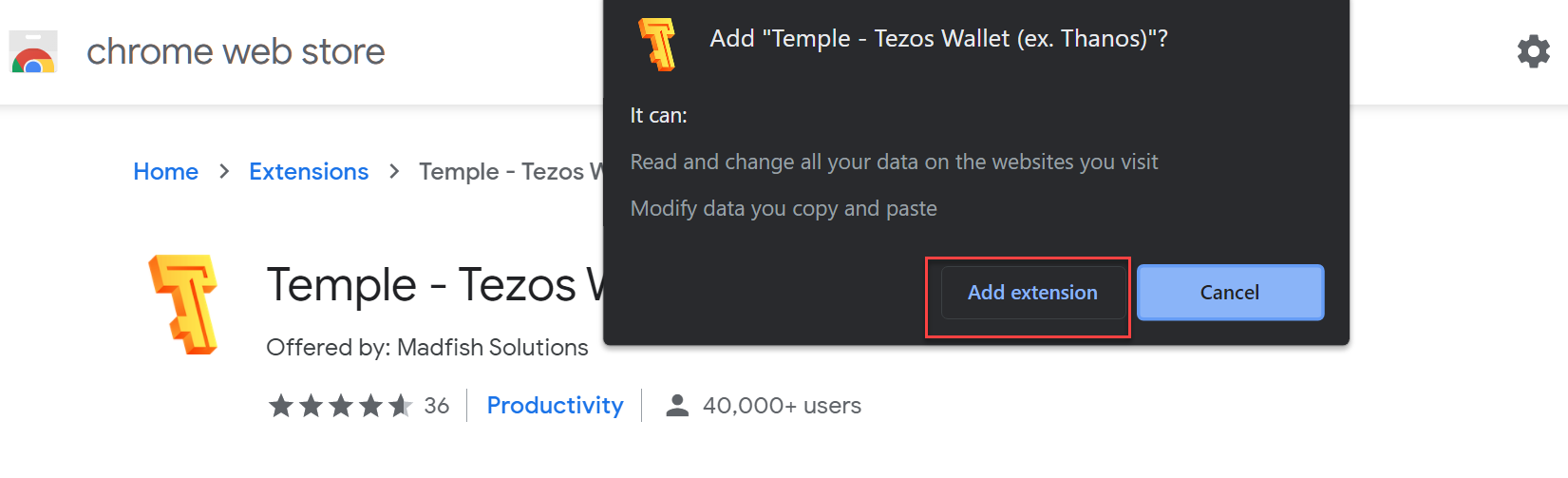
Click on Create a new Wallet:
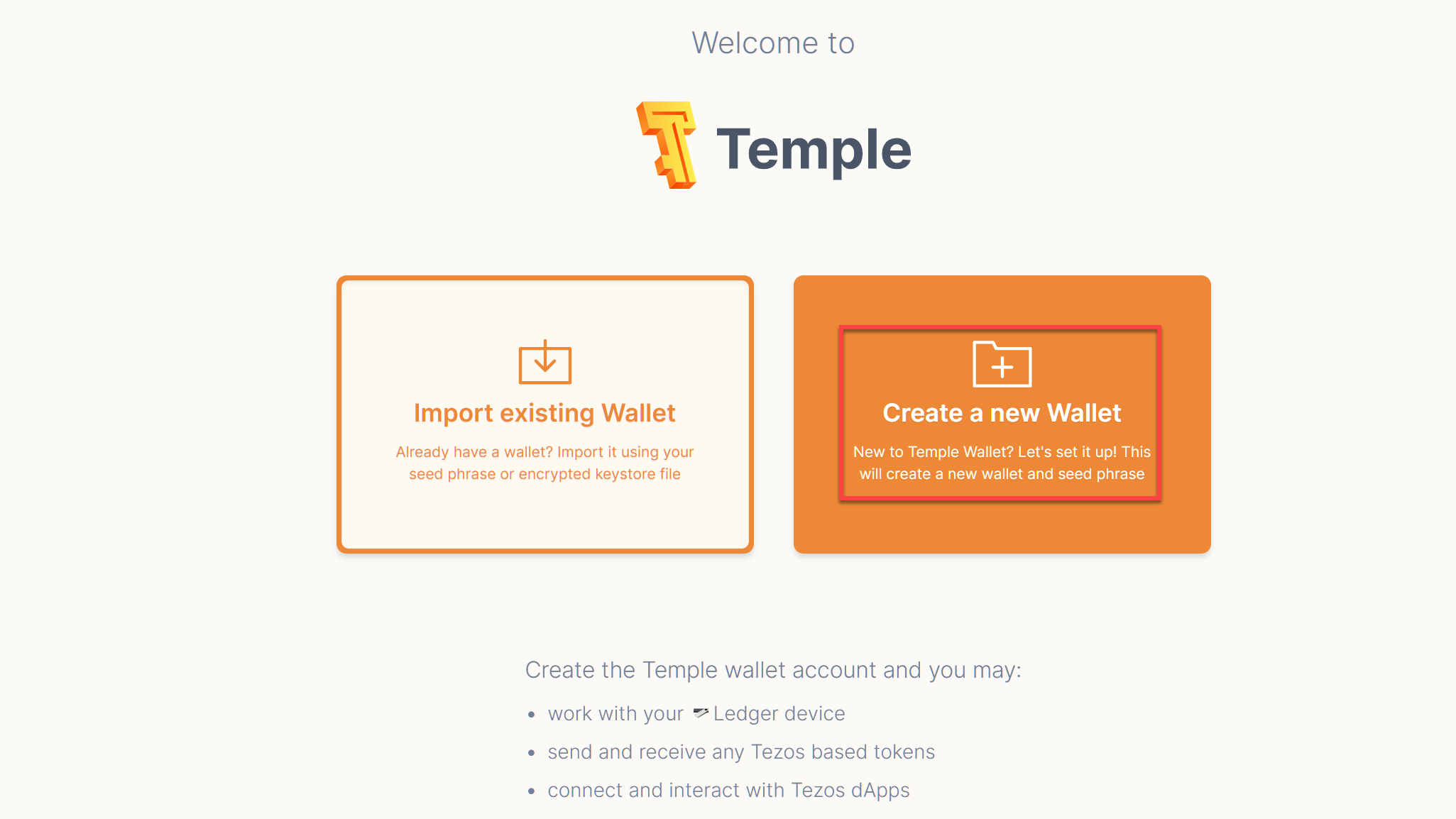
Create a password (at least 8 characters, 1 number, 1 lowercase, 1 uppercase letter). You can save this password to your password manager (Lastpass, Bitwarden, etc.). You will use this password to access the wallet interface.
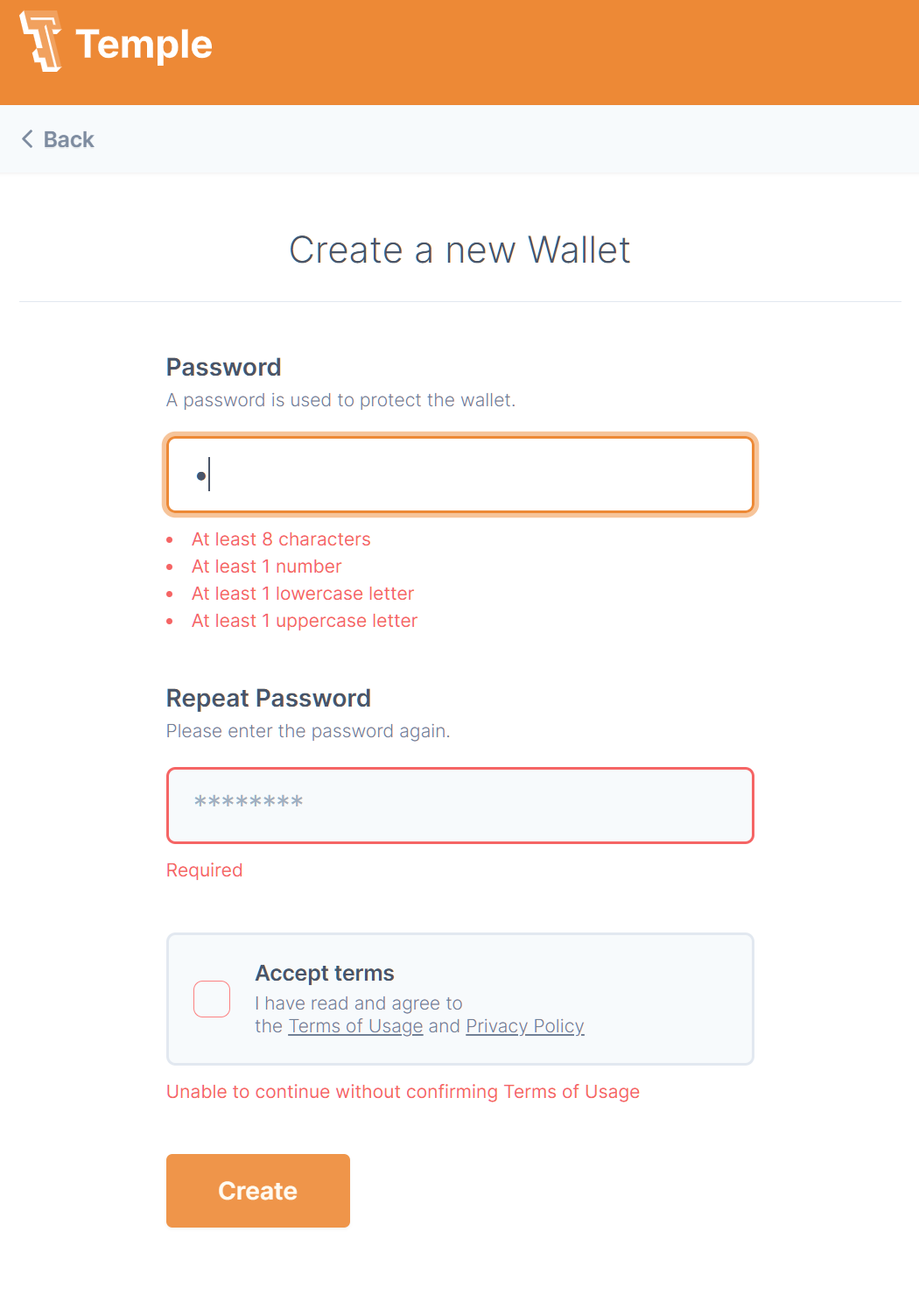
In the next step, you will create a seed phrase (a set of twelve words in order) for your wallet. Follow the instructions carefully. Back up the seed phrase on a piece of paper, do not save it on your computer.
Remember: Never take a photo of your seed phrase. Never make a digital copy of your seed phrase. If anyone knows your seed phrase, they can take everything from the wallet.
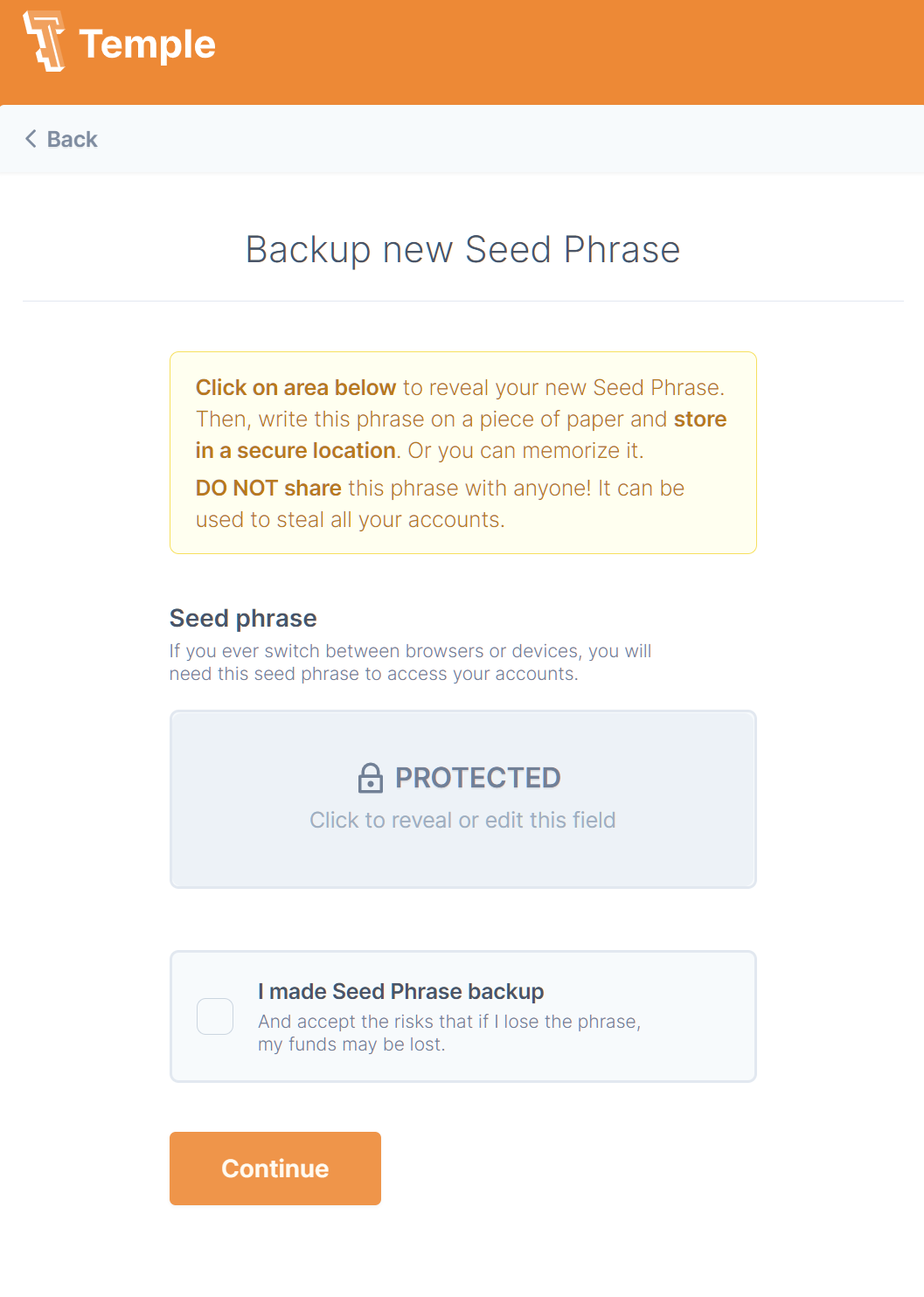
To verify that you really backed up your seed phrase, you need to fill in the words that Temple asks for:
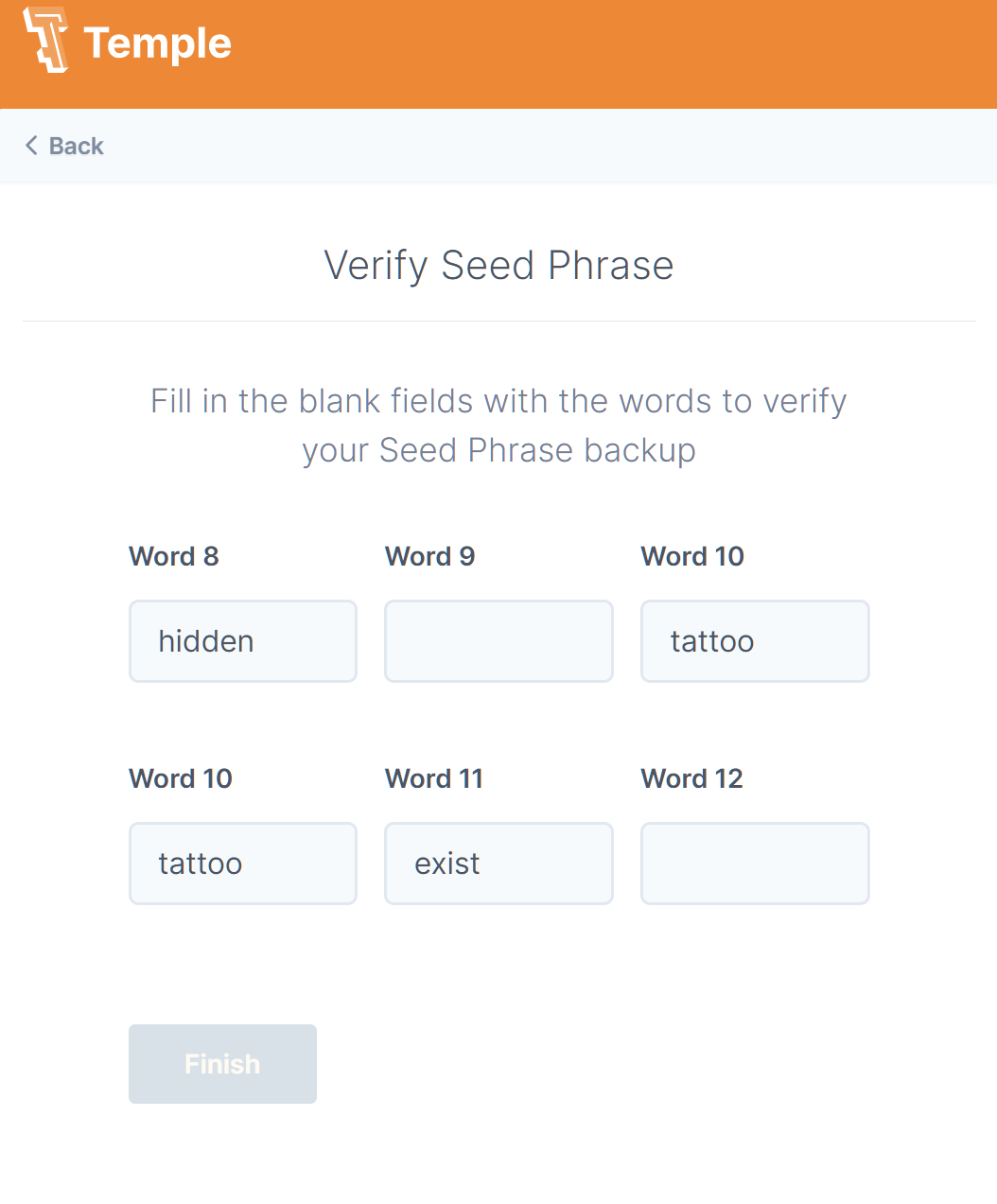
After that, Temple launches for the first time and asks for tracking permissions (you can cancel them):
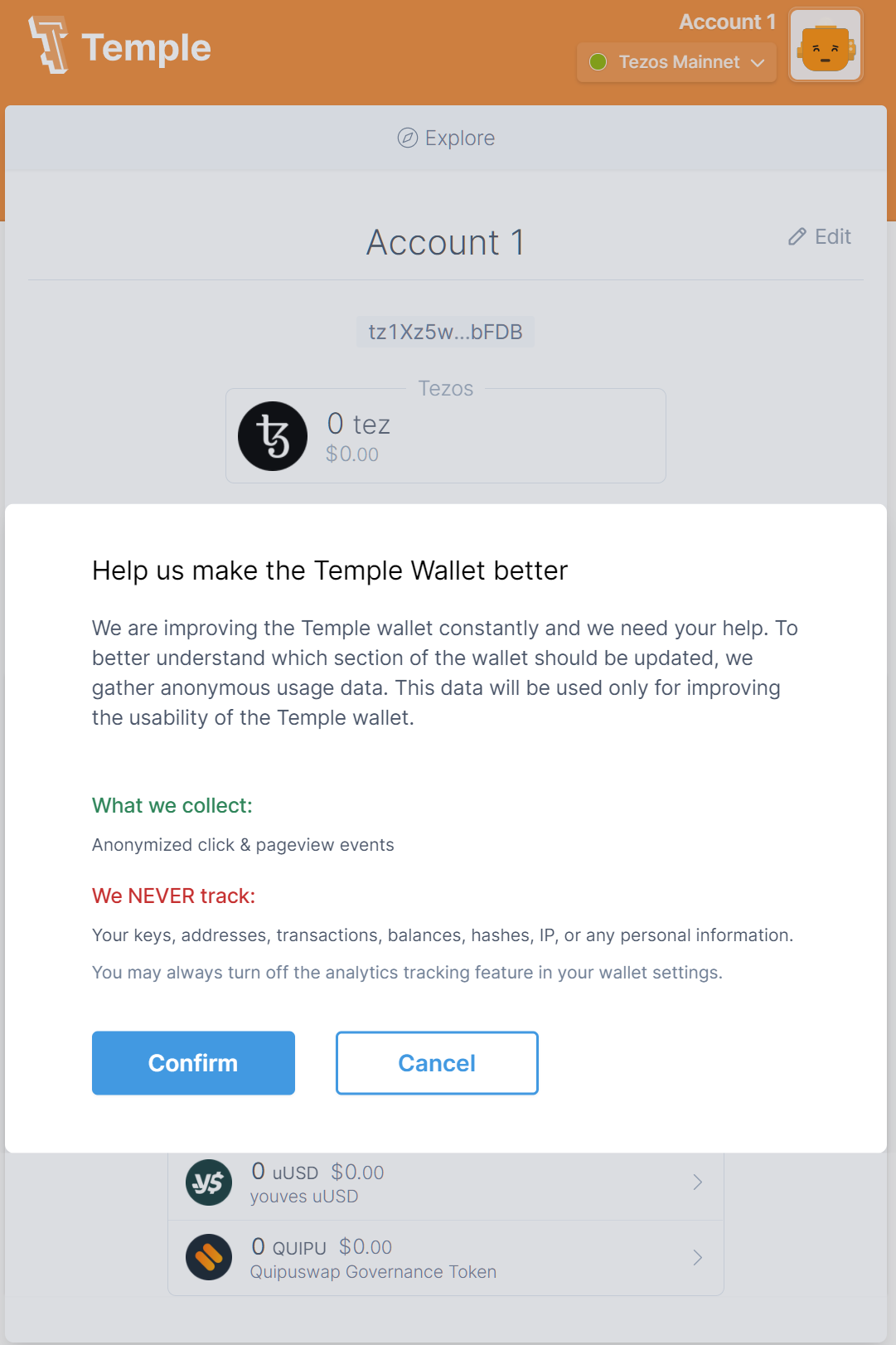
Now you have your wallet set up. If you want to send your address to somebody, click on it to copy it to your clipboard:
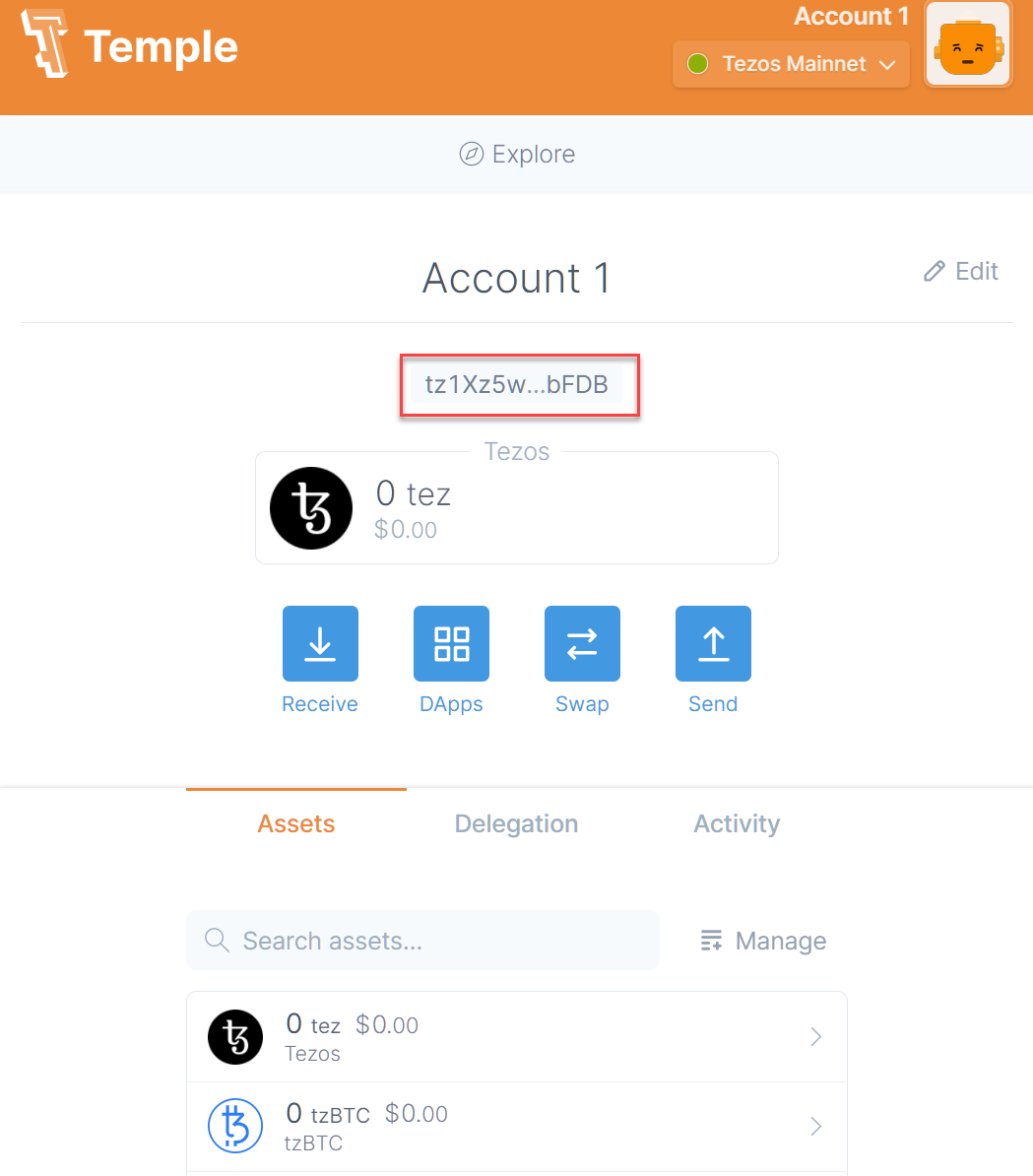
If you want to use a hardware wallet with Tezos, continue to our Ledger guide.
If you are interested in more information about the advanced functions of the Temple wallet, like the built-in swap, check the Temple blog.
Check also what are we building on Tezos - the new Synthetic Swap DEX. Come try it on testnet:
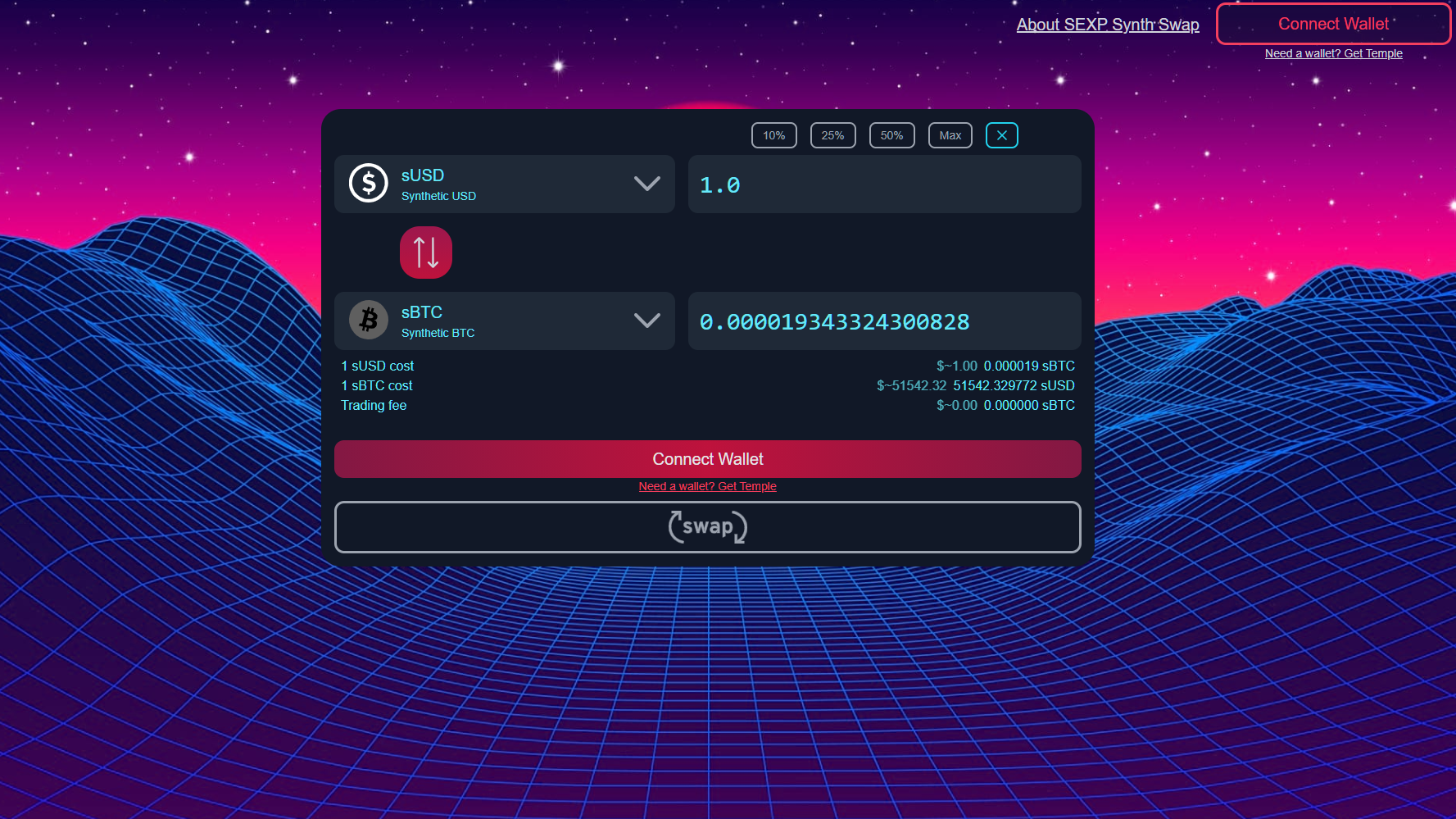
The SEXP token Public Sale will be open from Sunday October 17th to Sunday October 31st. Join SEXP Telegram if you want to learn more.